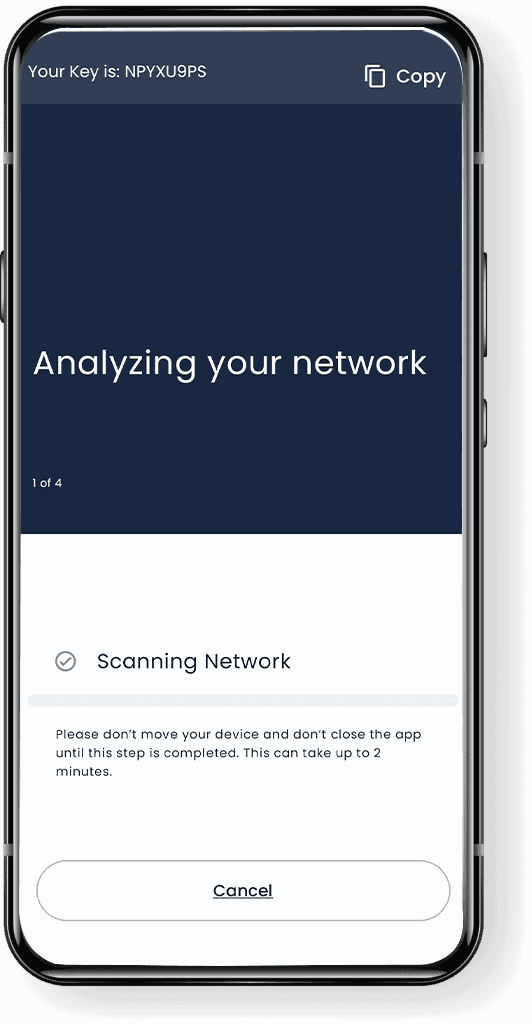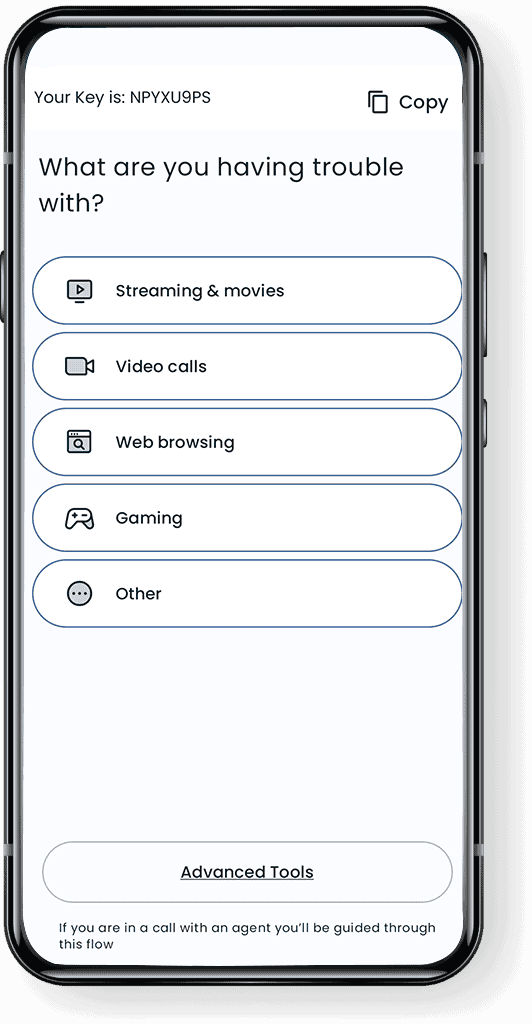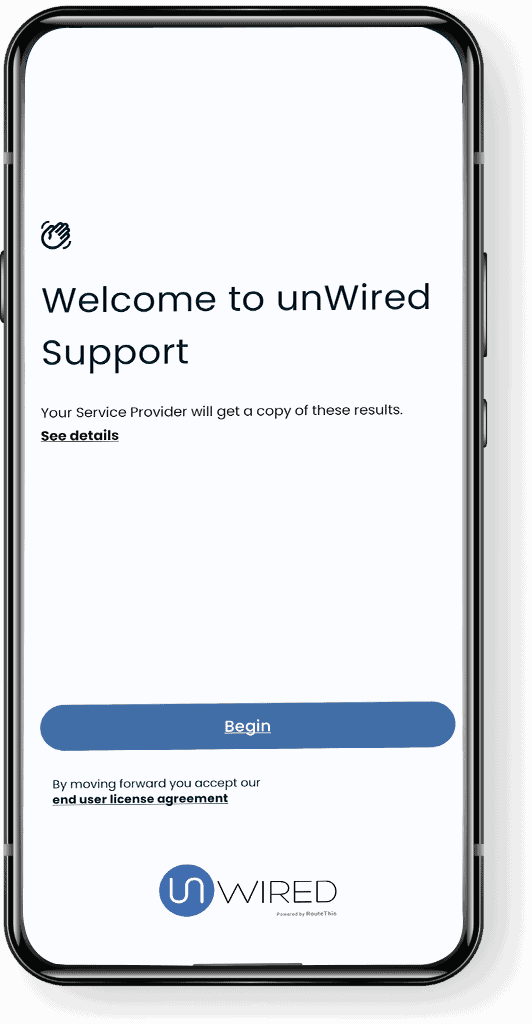
WHEN SHOULD I USE UNWIRED SUPPORT?
Speed Issues
If you're noticing your Internet speed is slower than it should be, unWired Support can quickly diagnose speed issues.
Wireless (Wi-Fi) Coverage Issues
Is your Internet not covering your entire home? unWired Support can examine your network to see if there are ways to boost your signal.
Video Buffering
If your video spends more time loading than playing, unWired Support may be able to resolve issues with your network.
Devices Dropping off Network
If you find your devices are randomly dropping off your network, there may be an easy way to solve that.
NEED FURTHER ASSISTANCE?
The app has a unique key in the top right, which you can provide to us for further troubleshooting purposes.
Call Us
You can call us anytime at (559) 261-4444.
Create Support Ticket
Click here to open a support ticket.